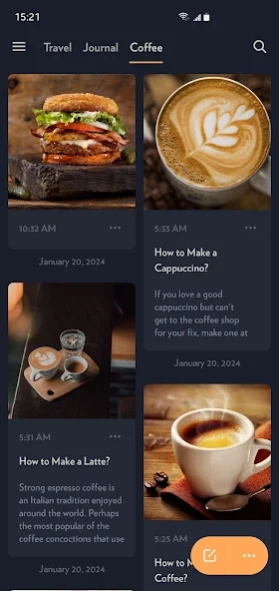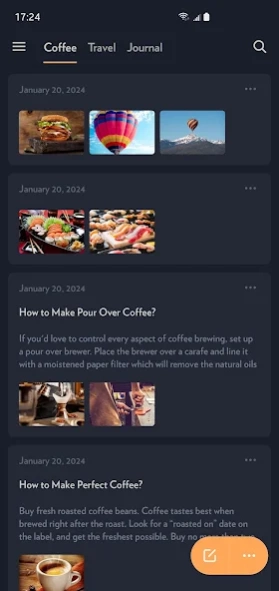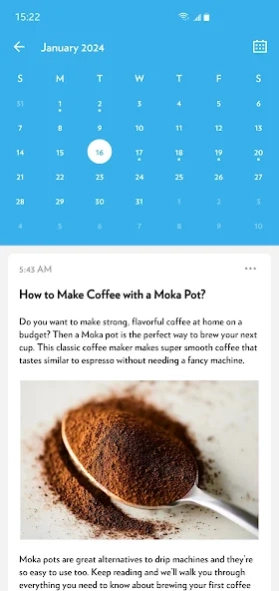One Jotter - Notes & Journal 3.1.2
Free Version
Publisher Description
One Jotter - Notes & Journal - Take notes, capture ideas & keep up with your to-do list.
One Jotter is an easy-to-use notebook and notepad app perfect for taking notes and recording ideas. It helps you stay organized and improve your work and study efficiency.
One Jotter can be used as a plain text editor or can save notes in RTF format. It also supports writing and previewing in Markdown (CommonMark) format.
### ORGANIZE NOTES
• Organize your notes with folders and tags
• Favorite notes to find them quickly
• Link related notes to one another
### KEY FEATURES
• Search, print, merge and synchronize notes
• Backup & restore notes
• Import & export notes
• Edit & preview notes in Markdown mode
• Convert notes between Markdown and RTF
### EXTENDED KEYBOARD
• Attach photos, videos and audio files
• Insert web & note link
• Sketch
• Headings (H1, H2, H3)
• Horizontal rule
• Bulleted list
• Numbered list
• Checklist
• Block quote
• Inline code
• Code block
• Bold, italic, underline, strikethrough
• Undo & redo and more...
### CLOUND STORAGE
Supports data synchronization using Google Drive, Dropbox, Microsoft OneDrive, WebDAV Server, etc. Your data only exists on your own device or synchronized cloud disk, under your control, and no one will see it.
### EXPORT NOTES
You can save your notes in TXT, PDF, JPEG, EPUB, HTML, Markdown formats, or share them as note cards.
One Jotter is FREE to use forever with unlimited notes. Join One Jotter membership to get all features, including unlimited documents, photos, videos, audio, biometric unlock notes and more.
Privacy Policy
https://onejotter.com/privacy_policy.html
Terms of Use
https://onejotter.com/terms_of_use.html
We will release updates regularly and always strive to provide a better application, if you hava any issues, please email us at cocoastudio@outlook.com for help.
About One Jotter - Notes & Journal
One Jotter - Notes & Journal is a free app for Android published in the PIMS & Calendars list of apps, part of Business.
The company that develops One Jotter - Notes & Journal is COCOA STUDIO. The latest version released by its developer is 3.1.2.
To install One Jotter - Notes & Journal on your Android device, just click the green Continue To App button above to start the installation process. The app is listed on our website since 2024-03-07 and was downloaded 1 times. We have already checked if the download link is safe, however for your own protection we recommend that you scan the downloaded app with your antivirus. Your antivirus may detect the One Jotter - Notes & Journal as malware as malware if the download link to com.colanotes.android is broken.
How to install One Jotter - Notes & Journal on your Android device:
- Click on the Continue To App button on our website. This will redirect you to Google Play.
- Once the One Jotter - Notes & Journal is shown in the Google Play listing of your Android device, you can start its download and installation. Tap on the Install button located below the search bar and to the right of the app icon.
- A pop-up window with the permissions required by One Jotter - Notes & Journal will be shown. Click on Accept to continue the process.
- One Jotter - Notes & Journal will be downloaded onto your device, displaying a progress. Once the download completes, the installation will start and you'll get a notification after the installation is finished.